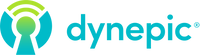playPORTAL Privacy Policy
 
|
Effective Date: April 1, 2020
Dynepic®, Inc. (“Dynepic” or “We”) is the developer of mobile and web products, including the playPORTAL Platform and Application (sometimes referred to collectively as "playPORTAL"). Dynepic also produces playPORTAL powered apps similar to how third parties use the playPORTAL Platform.
This playPORTAL privacy policy (“playPORTAL PP”) explains the kinds of information, including personally identifiable information (i.e., data that can be reasonably linked to a specific individual or household) (hereafter “PII”), Dynepic collects, uses, stores, and shares in connection with the operation of the playPORTAL Application using the Dynepic Cloud and playPORTAL Platform, (collectively, "Dynepic Products"). It also explains the data collected by Dynepic’s playPORTAL powered apps.
This playPORTAL PP also explains the choices that users can make about the information we collect, use, store, and share. This playPORTAL PP does not apply to the practices of companies that Dynepic does not own or control (including any third-party products or services that you use in conjunction with Dynepic Products and any third-party websites or mobile applications to which we may link).
This playPORTAL PP and the ESRB Privacy Certified certification seal shown across the Dynepic Products confirm that Dynepic is a valid licensee, and participating member, of the Entertainment Software Rating Board’s Privacy Certified Program (“ESRB Privacy Certified”). To protect your privacy, we have voluntarily undertaken this privacy initiative. All of our Dynepic Products displaying this playPORTAL PP have been reviewed and certified by ESRB Privacy Certified to meet established online information collection, use and disclosure practices. As a licensee of this privacy program, we are subject to audits of the Dynepic Products and other enforcement and accountability mechanisms administered independently by ESRB Privacy Certified.
By agreeing in the app to use Dynepic Products, you signify your consent to the playPORTAL PP. If you do not agree to the playPORTAL PP, please do not use the Dynepic Products.
Table of Contents
- The playPORTAL Application and playPORTAL Platform
- Our Privacy Code – An Overview
- What Information Do We Collect and Store?
- Children Under 13 Years Old
- Parent Accounts
- Adults and Young Adults
- Summary of Data Collected and Stored
- How Does Dynepic Use the Information It Collects?
- With Whom Does Dynepic Share User Information?
- For How Long Does Dynepic Save Personal Information?
- How Can I Review, Update or Delete My or My Child’s Personal Information?
- California Residents—Your California Privacy Rights
- International Transfer
- playPORTAL Powered Apps
- Security and Safety
- Updates to This playPORTAL Privacy Policy
- Contact Us
1. The playPORTAL Application and playPORTAL Platform
playPORTAL is about providing a connected platform for users of all ages to interact with friends, family, and brands in a fun and kid-safe environment. playPORTAL has three types of users: Individuals under the age of 13 (“Child” or collectively “Children”), individuals 13-17 (“Young Adults”), and individuals 18+ (“Adults”). As explained below, to ensure playPORTAL is kid-safe, parents are given complete control over their children's activity on playPORTAL, including to create a Child account, to determine what PII belonging to their Children is collected, to approve or disapprove users and brands with whom their Children interact, and to otherwise monitor their Children's activity.
The playPORTAL Application
The playPORTAL Platform (described below) is primarily controlled through the playPORTAL Application. In the playPORTAL Application, Adults are able to activate the parent dashboard and then add and create Child account profiles and individualized Child login credentials for each of their Children and the Children for whom they serve as legal guardians. Dynepic verifies the identity of an Adult parent or guardian ("Parent(s)") in a manner compliant with the U.S. Children's Online Privacy Protection Act ("COPPA") and the updated regulations implementing it ("COPPA Rule"). We currently verify the identity of Parents through the use of a credit card, debit card, or other payment system in connection with an in-app purchase. In the alternative, Parents have the option to print, sign and return a consent form. Signed consent forms are moderated by the playPORTAL platform to ensure they meet requirements. Through these mechanisms, parents are able to give us verifiable consent to collect, use, store, and share their Children's PII in accordance with this playPORTAL PP.
After creating a Child account, Parents can then monitor and control how their Children connect on the playPORTAL Application and the playPORTAL Platform. Parents may also later decide to revoke their consent to the collection of some or all PII belonging to their Child, or Parents may delete their Child's account entirely (as later explained).
The playPORTAL Application allows Children to chat ("Direct Message") and engage in other activities, including video creation (later explained), with their Parent-approved friends. Unless a Parent chooses to allow "Proximity Friending," friend requests require approval from the Parent of each Child. A Child whose Parent has selected "Proximity Friending" is able to make and accept friend requests without parental approval. In either case, the subsequent communications between a friend and a Child can be monitored by the Parent from the playPORTAL Application. In addition, a Parent may unfriend a Child's friend on the Child's behalf, thereby blocking communications between the Child and friend. Note: The Android version of playPORTAL has limited social features at this time.
The playPORTALTM Platform
This playPORTAL Platform is where the playPORTAL Application stores profiles, preferences, and communications. The playPORTAL social sign-on (SSO) may be used in other companies' applications ("Third Party Applications"), as well as our own applications ("playPORTAL Powered Apps"), to authenticate playPORTAL users and obtain verifiable parental consent, as necessary. The playPORTAL user account preferences control Third Party Application use of the playPORTAL user profile data. Zero Data app integration allows playPORTAL to integrate with Third Party Applications without sharing your personal information. A user specific tracking identifier unique to that app is the only information shared to the Third Party Application for linking a user to a specific app. If a user accesses his or her PII on the playPORTAL Platform, it is displayed through a secure user connection. The Third Party Application may utilize playPORTAL services such as user authentication, leaderboards, images, chat, video, and customer messaging. This Privacy Policy covers those services and playPORTAL does not give the Zero Data Third Party Applications access to the PII generated by those services. Children can use the playPORTAL social sign-on to log in to Third Party Applications without additional parental consent if the Third Party Application is a Zero Data Third Party App and the app has agreed not to collect, store, or share PII on its users. A User's (Parent in the case of a Child) consent in the playPORTAL App to this PP allows Users, even Children, to use the playPORTAL social sign-on to authenticate into Third Party Applications.2. Our Privacy Code—An Overview
We take user privacy and Children’s privacy seriously. We strive to:
- Be transparent about the different types of information we collect and how we use them;
- Ask your permission before sharing PII with third parties; and
- Use industry standard data security tools to protect the Dynepic Products from unauthorized access and use.
By agreeing to use the Dynepic Products, you agree to allow us to collect and process information as described below.
3. What Information Do We Collect and Store?
Children Under 13 Years Old
Children can use the playPORTAL Application with parental controls set by the Parent from the playPORTAL Application. During the playPORTAL Application setup, a user must enter his or her age. If the age entered indicates that the user is a Child under the age of 13, the Child is then asked to enter his or her Parent's email address. The playPORTAL Application then requires a Parent to finish setup using the playPORTAL Application before the Child will be able to log into the playPORTAL Application.
All Children must use their playPORTAL account set up by their Parent. Please notify us immediately if you are aware of a Child who is improperly setup as a user aged 13 or over (Young Adult or Adult) or as a Parent. Most PII is entered and controlled by the Child's Parent during account creation and a summary of this information is viewable on the playPORTAL Application Privacy Dashboard, along with any other PII captured through the services.
When a Parent first sets up a Child's account, they have the option of allowing their Child's account profile to be searchable by other users across the playPORTAL Platform or only allowing family to search for the Child's account profile. Parents can change this option at any time via the Child's account settings accessible via the Privacy Dashboard. Children with playPORTAL accounts will be able to send and receive Direct Messages to and from Parent-approved family and friends, as well as upload pictures. Children may also create new pictures or videos with audio ("Magic Messages"), to be shared on their account profile. Parents have a 30 day window to monitor their Child's Magic Messages (expired and active) on their Child's account profile, by clicking on the link to view all of the Child's posts. Magic Messages are only available to be viewed by a Child's friends for 24 hours. Parents can delete their Child's Magic Messages at any time by swiping the individual Magic Message description to the left and clicking "Delete". Parents can also control their Child's ability to upload pictures and create Magic Messages via the parent dashboard for their Child. Via the Child's device settings in the parent dashboard, a parent can control a Child's push notifications. Children on the app can watch brand created videos and link to the Third Party Application of those brands. If a Child friends a brand, they will also receive that brand character or community's Magic Messages. Parent approval is not required when a Child friends a playPORTAL brand but a parent can unfriend the brand using the Parent dashboard.
Though warnings are displayed that personal information should not be shared on the playPORTAL platform, a Child may reveal personal information while chatting with their Parent-approved friends. We strongly encourage parents to monitor the child's chat logs. While Parents can delete the information from the chat history (later explained), the data may not be permanently deleted from other devices, including devices of other playPORTAL users, due to data backups, screenshots of messages or data, etc. It is important Parents discuss with their Children what is appropriate content to exchange with friends.
Before we collect any information from a Child, we require that a Parent first provides COPPA-compliant verifiable parental consent for us to collect, use, store, and in limited cases, share this information under the provisions of this playPORTAL PP.
If at any time our use of your or your Child's PII changes, you will be asked to provide consent in the playPORTAL Application prior to our use of the PII in the new manner.
We give Parents the ability to control their Children's data throughout the use of the Dynepic Products. The table provided at the end of this section summarizes the information we may collect from all users (including Parents and Children) and what we store on our cloud servers in order to provide our services. As explained in the sections below, you the Parent can revoke consent at any time and request to have your Child's account deleted.
In summary, we collect and store the following personal information from a Child on the playPORTAL Application and Platform.
- Information provided during playPORTAL App and Platform use:
- Parent Email
- Profile Image, Pictures and Video (includes audio)
- Username
- Information automatically gathered from the device for the support of our internal operations includes:
- IP Address
- Device ID
Parent Accounts
We collect and store the following personal information from a Parent on the playPORTAL Application.
- Personal Information provided by the Parent during playPORTAL App and Platform setup using the playPORTAL Application including:
- Parent’s Age
- Parent’s Full name
- Parent’s Username
- Parent’s Email
- Parent’s Image, Pictures and Video (includes audio)
- Children’s Full name (Can use a first name and last initial)
- Children’s Date of Birth
- Children’s Username
- Information automatically gathered from the device for the support of our internal operations includes:
- IP Address
- Device ID
We also collect in-app purchase payment processing information, which enables activation of the Parent Dashboard in the playPORTAL Application and allows you to add your Children’s accounts. This information is not revealed to the playPORTAL Platform or stored in any manner on the playPORTAL Application. The playPORTAL Platform does store a valid transaction ID under your profile confirming your in-app purchase was successful.
When you create a playPORTAL Application account, we collect and store your email address and password as a Parent. From this point forward, your email address is used for communications from Dynepic. You are responsible for maintaining the confidentiality of your login ID and password which you can update anytime via the playPORTAL Application.
Children on playPORTAL may interact (watch videos and link to Third Party Apps) with brands. If a User friends a brand page, the user can then receive a brand's Magic Messages and see their promotions. Parent's can unfriend a brand page for their Child. If a user interacts with a brand, non-identifiable analytics are collected.
The playPORTAL Application is designed for use by kids and adults of all ages. However, Dynepic treats the accounts of Children different from those aged 13 and over in order to ensure the privacy protection and safety of kids on the platform.
Parents can review their Children's chat logs ("Direct Messages") in the playPORTAL App and we recommend they delete any information inadvertently shared by their Child that they do not want stored (long press on child's chat message to delete). Because of the way we maintain certain services, after information is deleted, backup copies may linger for some time on our servers before they are deleted.
When proximity friending is enabled, the playPORTAL App will ask permission to access the microphone. The User must opt-in for this feature to function. Proximity friending uses Chirp technology, the microphone is active in order to allow you to send friend requests to other playPORTAL users in close proximity to you when they also have the playPORTAL proximity friending screen open. The microphone access can be disabled at any time through your smart device settings. The microphone is not used to record a User's voice and is only active for this feature when utilizing the "proximity friending" feature.
Adults and Young Adults
We collect and store the following information from Adults and Young Adults on the playPORTAL Application.
- Personal information provided during playPORTAL App and Platform account setup using the playPORTAL Application includes:
- Age
- Full name
- Profile Image
- Pictures and Video (includes audio)
- Username
- Information automatically gathered from the device for the support of our internal operations includes:
- IP Address
- Device ID
If you are a Young Adult or Adult chatting with a Child, your Messages (Direct and Magic) are viewable by the Child’s Parent.
Users on playPORTAL App may interact (watch videos and link to their playPORTAL Platform enabled Third Party apps) with brands. If a user friends a brand page, the user can then receive a brand's Magic Messages. A user can unfriend a brand page at any time. If a user engages with a brand, non-identifiable analytics are collected.
Summary of Data Collected and Stored

4. How Does Dynepic Use the Information It Collects?
We may use all of the information we collect and receive for the following general purposes:
- To provide services: We use the information we collect and receive to provide you with the services you use or request. For example: We collect your first and last name, (or first name and last name, or last initial, in the case of Children), in order to help users recognize each other across the playPORTAL Platform.
- To improve services: We also use the information we collect and receive to provide content that people are likely to find relevant and engaging. For example: new platform apps and features.
- Maintenance: If we receive information from users that a service isn't working properly, we may use that information to address any problem (“Troubleshooting”).
- Moderation: If we receive content flags, user reports or users have been suspended due to moderation services, we will use this information to take appropriate action. For example: a user's chat is flagged, we will receive the user report, chat message in question and the user(s) who reported it. Our trained moderators use this information to determine the appropriate action to be taken.
Summary of How PII Is Used

We may derive aggregated, anonymous information, and analytics data on use of the Dynepic Products. This allows us to analyze usage, trends, and improve our system.
5. With Whom Does Dynepic Share User Information?
Dynepic limits the sharing of your PII to the greatest extent possible. We use certain reputable third-party services to provide an essential piece of the core services of Dynepic Products (i.e., a credit card processing service to process credit card transactions), and in those cases PII may be shared. In these cases, we require these providers to protect the confidentiality and security of PII. We may also share certain information with reputable third parties and service providers for activities solely in support of internal operations, such as to perform analytics. Under no circumstance do we share PII for any commercial or marketing purpose unrelated to the delivery of Dynepic Products and services.
Except as described herein, we will only provide PII about our users to a third party if required to do so by law, including in the good-faith belief that such action is necessary to comply with state and federal laws or respond to a court order, subpoena, or search warrant. We may also access, preserve and share information when we have a good faith belief it is necessary to: detect, prevent and address fraud and other illegal activity to protect ourselves, you and others, including as part of investigations;.
We may take steps to de-identify (such as aggregate), or otherwise modify the information that we collect so that it is not intended to identify you, or other users, personally. We share aggregated and anonymous information with third parties in a variety of ways, including to publish trends and improve our system.
Summary of PII Shared

Third Party Services
Dynepic utilizes third party services as part of the Dynepic Products to offer a robust service to our users and these services are critical to the Dynepic service itself.
playPORTAL Platform and Application Mail Service
The playPORTAL Platform uses SendGrid for automatic emails, including account registration, password reset, and upcoming platform feature messages. Messages are sent only to the Adult, Young Adult, or Parent of a Child. Personal information such as full name, username, and email may be shared with this service for communicating with you on your account.
For more information, you may read SendGrid's Terms of Service and Privacy Policy, or contact SendGrid at:
SendGrid, Inc.
1801 California Street, Suite 500
Denver, CO 80202
legal@sendgrid.com
The playPORTAL Platform uses MailChimp for relaying new features. Personal information such as full name, username, and email may be shared with this service for communicating with you. Messages are sent only to the Adult, Young Adult, or Parent of a Child. For more information, please read Mailchimp's Terms of Service and Privacy Statement.
playPORTAL Platform and Application Moderation Service
The playPORTAL Platform uses Bark.us for moderating platform viewable profile information, including but not limited to: username, profile photos, cover photos, and full name. This moderation ensures the playPORTAL Platform is kid-safe. Note that moderation is an algorithm-based service and may not catch all inappropriate content. In the unlikely event an inappropriate item passes moderation, users can flag content for review. For more information about Bark, you may contact Bark here:
Bark Technologies Inc.
P.O. Box 1841
Richmond Hill, GA 31324
help@bark.us
The playPORTAL Platform uses Google Mail for its email hosting. If you send an email to us, your email and email address is stored on these servers. Please see Google’s Privacy Policy and Terms of Service.
6. For How Long Does Dynepic Save Personal Information?
Dynepic stores your PII on the playPORTAL Platform servers for as long as you remain a Dynepic customer in order to provide you with service. This does not include any PII that you have requested to be deleted per Section 7 below.
7. How Can I Review, Update or Delete My or My Child’s Personal Information?
Parents may review or update their own accounts via their account settings screen and review or update their Children’s accounts by visiting the settings screen on each individual Child’s profile within the Parent dashboard. If you want to delete your own PII from the playPORTAL Platform servers and you are a Parent, you can revoke consent permissions from the settings page of the playPORTAL Application. If you revoke consent, all the PII for each of your Child’s linked accounts will be deleted and they will not be able to log in to use the playPORTAL Application or the playPORTAL SSO. Your PII and account will also be deleted. You may instead delete each Child individually under their profile and this will leave your account and your other Children’s accounts intact. Keep in mind that information that others have shared about you or your Child (example: showing your Child in their Magic Message) is not part of your account and will not be deleted when you delete your account.
If you are a Young Adult or Adult user and you want to review, update or delete your account, you can do so via your account settings within the playPORTAL Application. If you want to delete your account, you should choose the option to “revoke consent” so your account will be deleted and you will no longer be able to log in.
Because of the way we maintain certain services, after your information is deleted, backup copies may linger for some time before they are deleted.
Young Adult, Parents of Children, or Adults may also contact us with any questions they have about their account profile using the contact information provided at the end of this playPORTAL PP.
8. California Residents—Your California Privacy Rights
California’s "Shine the Light" law, Civil Code section 1798.83, requires certain businesses to respond to requests from California customers asking about the business' practices related to disclosing personal information to third parties for the third parties’ direct marketing purposes. Alternately, such businesses may have in place a policy not to disclose personal information of customers to third parties for the third parties’ direct marketing purposes. We have such a policy in place. However, if you still have questions or concerns, you may contact us using the contact information provided at the end of this playPORTAL PP.
9. International Transfer
If any users submit information to Dynepic, it may be necessary to transfer such information we collect internationally. In particular, the information provided likely will be transferred to and processed in the United States by us, our agents or contractors. Our privacy practices are guided by data privacy laws in the United States. The data protection laws of the United States or other countries may not be as comprehensive or equivalent to those in the visitor's country of residence. By using Dynepic Products, visitors consent to the collection, international transfer, storage, and processing of their information as set forth in this playPORTAL PP and any other privacy notice provided at the time the information is collected, and your personal information may be subject to legal requirements, including lawful requirements to disclose personal information to government authorities, in those jurisdictions.
10. playPORTAL Powered Apps
Dynepic may release Zero Data apps powered by the playPORTAL Platform (“playPORTAL Powered Apps”) similar to how a third party may release Third Party Apps on the platform. These playPORTAL Powered Apps feature the playPORTAL SSO. Accordingly, your use of the playPORTAL Powered Apps are subject to the playPORTAL Privacy Policy and Terms of Use. In order to sign up for and use these apps, you are required to have or create an account with the playPORTAL Platform through its playPORTAL Application or social sign-on. When you sign in to the playPORTAL Powered App using your playPORTAL account, you are authorizing us to use in accordance with this Privacy Policy, any and all information that you agreed that playPORTAL would provide through the playPORTAL Platform. Such information may include, without limitation, Personal Information such as your first and last name, playPORTAL username, playPORTAL profile picture, headline, your app unique identifier and access token, and your e-mail address. Note that this data is NOT collected or stored by the playPORTAL Powered App, it is only available to you through your secure connection to the playPORTAL servers through the playPORTAL Powered App.
You may delete playPORTAL Powered App data at any time using the playPORTAL Application, simply long press on the app and click “Yes” to your Revoke Consent. Data will be permanently removed from the playPORTAL servers for that playPORTAL Powered App in accordance with this Privacy Policy.
11. Security and Safety
Dynepic takes security seriously and cares about the integrity of personal information and PII. We use industry-standard methods to keep this information safe and secure while transmitted from your devices through the Internet to our cloud servers.
We have implemented commercially reasonable precautions, including, where appropriate, password protection, encryption, SSL, firewalls, and internal restrictions on who may access data to protect the information we collect from loss, misuse, and unauthorized access, disclosure, alteration, and destruction. Please be aware that despite our best efforts, no data security measures can guarantee 100% security.
You should take steps to protect against unauthorized access to your password, phone, tablet, and computer by, among other things, signing off after using a shared device, choosing a unique, robust password that nobody else knows or can easily guess, and keeping your log-in and password private. We are not responsible for any lost, stolen, or compromised passwords or for any activity on your account via unauthorized password activity.
We expect Parents to use the playPORTAL Application as a “verified” Parent to manage and monitor their Children’s playPORTAL accounts. For the security of everyone on the platform and to ensure people know who they are interacting with, please do NOT log on and interact as the Child. As the Parent, you can message another Parent, but you should not message a Child’s friend unless their Parent has allowed you to be on their Child’s approved friends list.
When you set up an playPORTAL user account, your password is encrypted. If you need to reset your password, you will need to confirm it via e-mail. Children’s password resets will be sent to the Parent’s email since the Child does not have an email account. If you have a Child with the playPORTAL Application, make sure that your playPORTAL user account is only connected to other playPORTAL accounts you know and trust. Children must use the login credentials setup by the Parent to sign into the playPORTAL app. Note, the Children’s playPORTAL login credentials will not allow them to log in to the playPORTAL “Parent” account and we recommend the Parent NEVER provide their Parent credentials to the Child.
For safety purposes, the playPORTAL Application is designed so that there is no ability for users to contact under 13 accounts on the playPORTAL Application until both Children’s Parents and the Child’s friend accept a friend invitation. Parents are expected to monitor their Child's playPORTAL friends list and chat history using the playPORTAL Application. A Parent may delete any chat history and pictures they want deleted from their Children’s conversations.
12. Updates to This playPORTAL Privacy Policy
We reserve the right to change our practices and our playPORTAL Privacy Policy at any time. We will notify you of changes to our privacy practices by providing notice in-app and/or at the app storefront. In some circumstances we may notify you through other means. If we make a change to this playPORTAL PP that, in our sole discretion, is material, we will notify you via an email to the email address associated with your account. You will be required to consent to the new Short Form Privacy Policy in the playPORTAL app (Parents must consent for their Child) before you can continue using the product.
13. Contact Us
If you want to contact Dynepic for any reason, including to review or update personal information collected through the playPORTAL Platform, have it deleted, or request that there be no further collection, use, or disclosure of personal information, please direct all correspondence to:
Dynepic, Inc.
849 Hale St
Charleston, SC 29412
privacy@dynepic.com
You may also contact us with any questions or concerns you may have about this playPORTAL PP.
Have other questions? You can check our FAQs on our website at www.playportal.io.
You may also email us with general questions or concerns. playPORTAL Application Questions: privacy@dynepic.com Dynepic® playPORTAL Platform Questions: privacy@dynepic.com
As aforementioned, Dynepic is a licensee of the ESRB’s Privacy Certified Program. If you believe that we have not responded to your privacy-related inquiry or your inquiry has not been satisfactorily addressed, please contact ESRB at https://www.esrb.org/privacy/contact.aspx, or:
ESRB
PO Box 4584
New York, NY 10163-4584
ATTN: VP, Privacy Certified
privacy@esrb.org